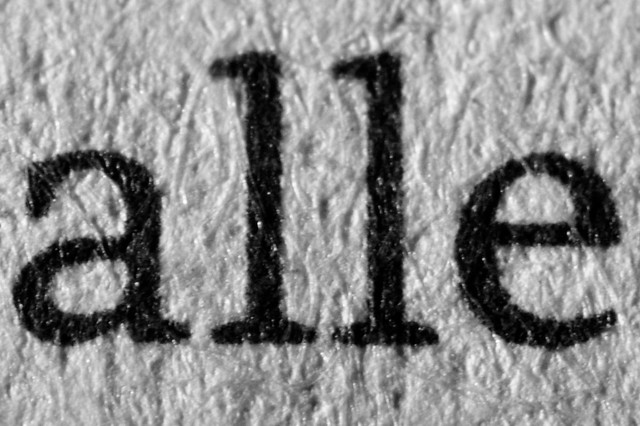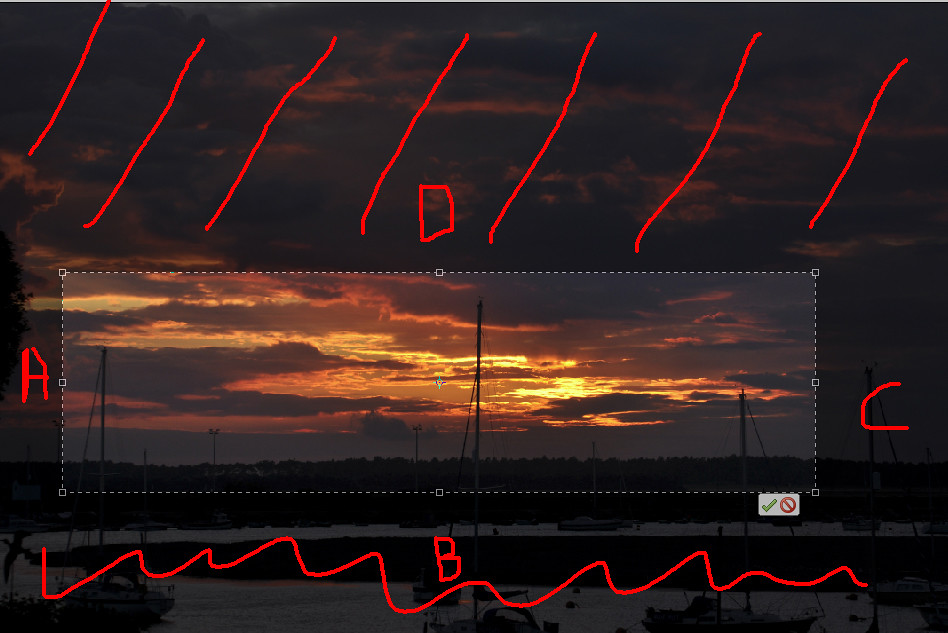I found this assignment quite tricky to complete, partly because it took much longer than I anticipated and partly because I approached it think it 'wouldn't be too difficult'. In the process of completing the assignment I took over 200 photos, many of which were somewhat experimental. Some worked, some didn't, but all taught me something.
All the images for this assignment can be seen full size in
this set on Flickr
High / Low
 |
| High/Low High, f/16, 1/80, 24mm |
The high image is of a historic radar tower that was originally erected during the 2nd World War are formed part of the 'Home Chain' radar defences. This photos was taken early in the day so that the sun was low and it lit the scene from a low angle. This emphasised the height of the subject by illuminating the lower parts, especially the trees to the right. The gentle sweep of the structure skywards emphasised the height too.
 |
| High/Low Low, f/13, 1/640, 500mm |
For the contrasting low photograph, I've used this picture of the sun setting, viewed from Whitstable which I took on a holiday there. A very long lens was used to give the sun a larger presence in the frame and the black ground at the bottom of the picture gives a good reference to the lowness of the sun in the sky.
Hard / Soft
 |
| Hard/Soft Hard, f/4.5, 1/320, 44mm |
The Hard image shows a garden ornament sitting on a rock. The hardness of the rock is clear to see and the fairy also is clearly a hard object . This is evident by the distinct edges and deep shadowing that show up the detail of the subject. From this we can clearly see that the object to not soft in any way.
 |
| Hard/Soft Soft, f/8, 1/50, 50mm |
The soft image is of our cat's paws. I took this with a macro lens so that I could emphasise the detail of the fur. This together with the pink pad on the bottom of the paw really convey the softness of the subject. As you can imagine, an animal will not pose for a photo, so many pictures were taken. I chose this one as there was plenty of detail that brought out the softness of the subject and because the paws being crossed made for a much more interesting photograph.
Many / Few
 |
| Many/Few Many, f/16, 1/60, 50mm |
The photo I took to represent many is of a cluster of recent hatched spiders that I found on our wheelie bin. A macro lens was used to get a close shot of the spiders, but as a consequence there is little depth. The image certainly conveys the theme of 'many' and I believe it is interesting as a casual glance would leave the viewer intrigued as to what the subject was.
 |
| Many/Few Few, f/4.5, 1/320, 44mm |
For the contrasting 'few' image, I've used 3 old horse shoes. By turning the camera round and shooting from an unconventional angle, the horseshoes almost appear to be defying gravity. I also physically separated the most decayed shoe, whilst deliberately connected the others. This suggests a connection between the joined items and isolation of the third
Liquid / Solid
 |
| Liquid/Solid Liquid, f/5, 1/320, 75mm |
This liquid shot shows water falling in front of a Magnolia. To capture the image I pre focused in front of the background at the spot where I was going to pour the water. To get a 'sheet' of falling water, I used a rectangular container and tipped the water out carefully. The resultant image captures the fluidity of the water as it falls.
 |
| Liquid/Solid Solid, f/10, 1/125, 200mm |
For the contrasting Solid, I froze some water, then smashed it to create chunks to photograph. The sharp edges of the ice clearly demonstrate that it is a solid and as it is clearly frozen water, contrasts well with the very fluid liquid image.
Black /White
 |
| Black/White Black, f3.2, 1/50, 50mm |
After quite a lot of searching, I used what was right in front of me for the Black image - my camera. I set this up on a tripod in front of a mirror an manually focused on the tip of the lens I was using. The timer setting was used to take the photo so that no fingers would detract from the blackness of the camera. The bright border emphasises the black too. The image was also reversed in Photoshop so that the lettering is the correct way round for the viewer.
 |
| Black/White White, f4, 1/320, 50mm - Lensbaby lens |
For the contrasting white image, I took this picture of a book using a Lensbaby lens. The lens tilts, throwing large areas out of focus and introducing blur to the image. This blurs much of the greys in the book and really brings out the emphasis on the whiteness of the pages
Rough / Smooth
 |
| Rough/Smooth Rough, f/6.3, 1/640, 50mm |
The Rough image is of bricks, which are instantly recognisable as rough. I also includes an ornamental lizard made of rusting metal to add another element of roughness and give the image some interest.
 |
| Rough/Smooth Smooth, f/6.3, 1/2, 50mm |
The contrasting smooth image is of an ornamental mouse. This has a smooth metallic finish and to add another dimension to the photo I positioned a lantern close by to give some interesting reflections and emphasise the smoothness. The long exposure without flash adds warmth to the image.
Heavy / Light
 |
| Heavy/Light Heavy, f/20, 1/80, 50mm |
The heaviness of the hammer is enhanced by placing it on a soft pillow. We all know a hammer is heavy, but if it was on a hard surface, we would rely on our assumption that it is heavy rather than any direct visual clues. The weight can be clearly seen by the way in which the hammer is pushing down into the soft pillow
 |
| Heavy/Light Light, f/20, 1/160, 200mm |
The light contrast to the heavy image is of a windsock. We can see that the object must be light as it is clear that wind is supporting the windsock and there are no other supports. By isolating the windsock and it's pole from the surroundings (it's actually on top of a sports hall), we have a very simply, clear image. The straightness of the pole give a good reference to the position of the windsock itself and hence it's lightness
Straight / Curved
 |
| Straight/Curved Straight, f/14, 1/60, 50mm |
I chose to photograph the strings and neck of a guitar, the parallel lines of the strings graphically showing their straightness.
 |
| Straight/Curved Curved, f/4, 1/250, 10mm |
The contrasting curved image is of some stairs underneath a road. Although there are straight lines in the picture, the spiral curing of the stairs is dominant. By removing colour, a more industrial feel is given to the image and shows good contrasts, enhancing the curve.
Contrasts in one image - Continuous & Intermittent
 |
| Continuous and Intermittent f/11, 1/60, 135mm |
This is an image of a construction to for small boats and canoes to bypass a weir. It consists of a series of rollers, which provide the intermittent aspect to the picture. This contrasts to the straight, continuous edges. Additionally, the intermittent rollers, become continuous by repetition. The use of black and white works well as the subject is falling into disrepair and lends itself to a monochrome image
This assignment was quite a task to complete, but has been time well spent. Contrasts can be so easily overlooked or assumed and this has encouraged me to look more closely at them for future photography